- Take one existing line-art of a layout and colour it in Photoshop with a mixture of vector shapes and dry brushes. Extra dusting of effects (glows, bloom, shadow, etc) as needed.
- Import the finished .tiff into Flash and start animating the rough keys using the graphics tablet.
- In between as per the usual proceedure.
- Make a new layer and clean up each frame by tracing v-e-r-y carefully.
- Paint bucket/floodfill each frame with the pre-selected colours for each character.
- Colour in the line-art using the brush tool set to 'paint inside' mode.
- Add shadows and lighting over the top with a pre-selected shadow colour on new layer(s).
- Export .png sequence and composite on After Effects.
- Scene for Natal Attraction. Done!
So there you have it - a basic run down of how I've been going about animating Natal Attraction. And now for the meat of the post - do you remember the layouts posted a couple of months back? I do. I remember how I was less than satisfied with a couple of them and now I've re-visited those damn trees and given them a good hiding. As a reminder, here's the old layout:

To re-iterate my previous ramblings - I stated how primarily I wasn't pleased with the state of the trees and the jaggediness - partially as a result of being too rigid with the standards put forth by my aesthetic. Since then I've loosened up a bit and am experimenting a bit more. Here's the result of looseness:

Much happier with the trees now - and though it can't be seen so clearly here, they are constructed of more segments so I can animate them swaying as Dr. Wright drives past. A blood-red sign has been added as well to help tie the composition together a bit better and divulge a little more info as to where Nancy lives and plant an extra seed or two as to the foreboding that lies ahead.




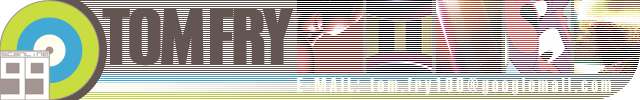
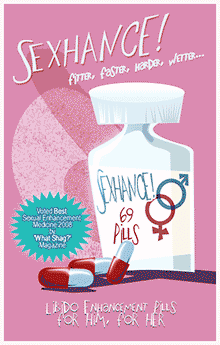.gif)

No comments:
Post a Comment